Description
An iTunes Gift Card is a prepaid card that can be used to purchase content from Apple’s digital services. It allows users to add a specific amount of credit to their Apple ID balance, which can then be spent on various purchases within the Apple ecosystem. Though it’s branded as “iTunes,” the card works for much more than just music, offering access to various services and content across Apple platforms.
Uses of an iTunes Gift Card:
- App Store:
- Users can purchase apps and games for their iPhone, iPad, Mac, or Apple TV using the credit from the gift card.
- iTunes Store:
- The card can be used to buy or rent movies, TV shows, and music from the iTunes Store.
- It also allows for purchasing audiobooks and individual songs or albums.
- Apple Music:
- You can use the credit to subscribe to Apple Music, Apple’s music streaming service.
- Buy individual songs or albums if you prefer to own music rather than stream.
- Apple Books:
- Purchase eBooks and audiobooks from the Apple Books platform.
- iCloud Storage:
- You can use the gift card balance to upgrade your iCloud storage plan, which provides more space for backups, photos, videos, and documents.
- In-App Purchases:
- The credit can be used for making in-app purchases or subscriptions within apps, such as premium features in games or productivity tools.
- Apple TV:
- Rent or purchase movies and TV shows or subscribe to channels through Apple TV using the gift card.
- Apple Arcade:
- Subscribe to Apple Arcade, Apple’s gaming subscription service, which provides access to a large collection of games without ads or in-app purchases.
How to Redeem an iTunes Gift Card:
- On iPhone, iPad, or iPod Touch:
- Open the App Store.
- Tap your profile icon at the top of the screen.
- Tap “Redeem Gift Card or Code.”
- You can use the camera to scan the code or enter it manually.
- On a Mac:
- Open the App Store on your Mac.
- Click your name or profile at the bottom of the sidebar.
- Click “Redeem Gift Card.”
- On a PC:
- Open iTunes and go to the “Account” menu.
- Select “Redeem.”
- Enter the gift card code.
Card Denominations:
iTunes Gift Cards are available in various denominations, typically ranging from $10 to $100, though this can vary by region. Some stores also offer the option to choose a custom value.
Where to Purchase:
- Physical Cards: Available at many retail stores, supermarkets, and convenience stores.
- Digital Cards: Available for purchase online from retailers like Amazon, Apple’s official website, or other authorized resellers.
Restrictions:
- iTunes Gift Cards are country-specific, meaning you can only use a gift card in the country’s store it was purchased for (e.g., a US iTunes Gift Card can only be used in the US App Store).
- They cannot be used to buy Apple hardware like iPhones, iPads, or Macs.
Benefits of an iTunes Gift Card:
- Flexibility: It can be used across multiple Apple services and for various types of digital content.
- Gifting: It’s a great option for gifting to friends or family who use Apple devices, giving them the freedom to choose what they want.
- Security: You can load credit to your Apple ID without needing to link a credit card.
An iTunes Gift Card is a versatile option for anyone in the Apple ecosystem, offering access to a wide range of digital content and services.


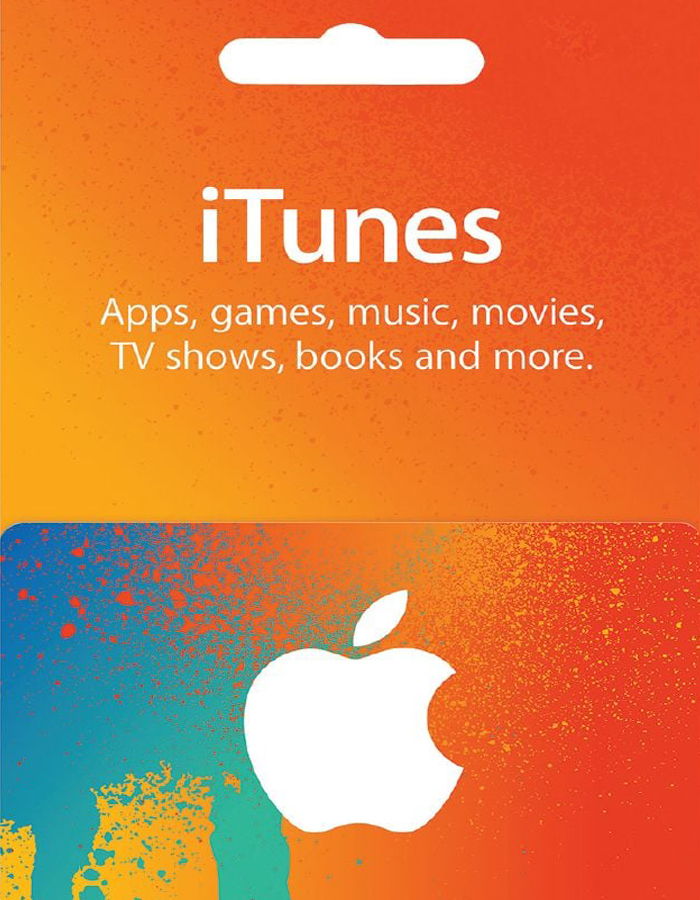



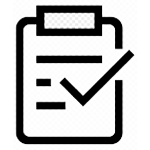
Reviews
Clear filtersThere are no reviews yet.